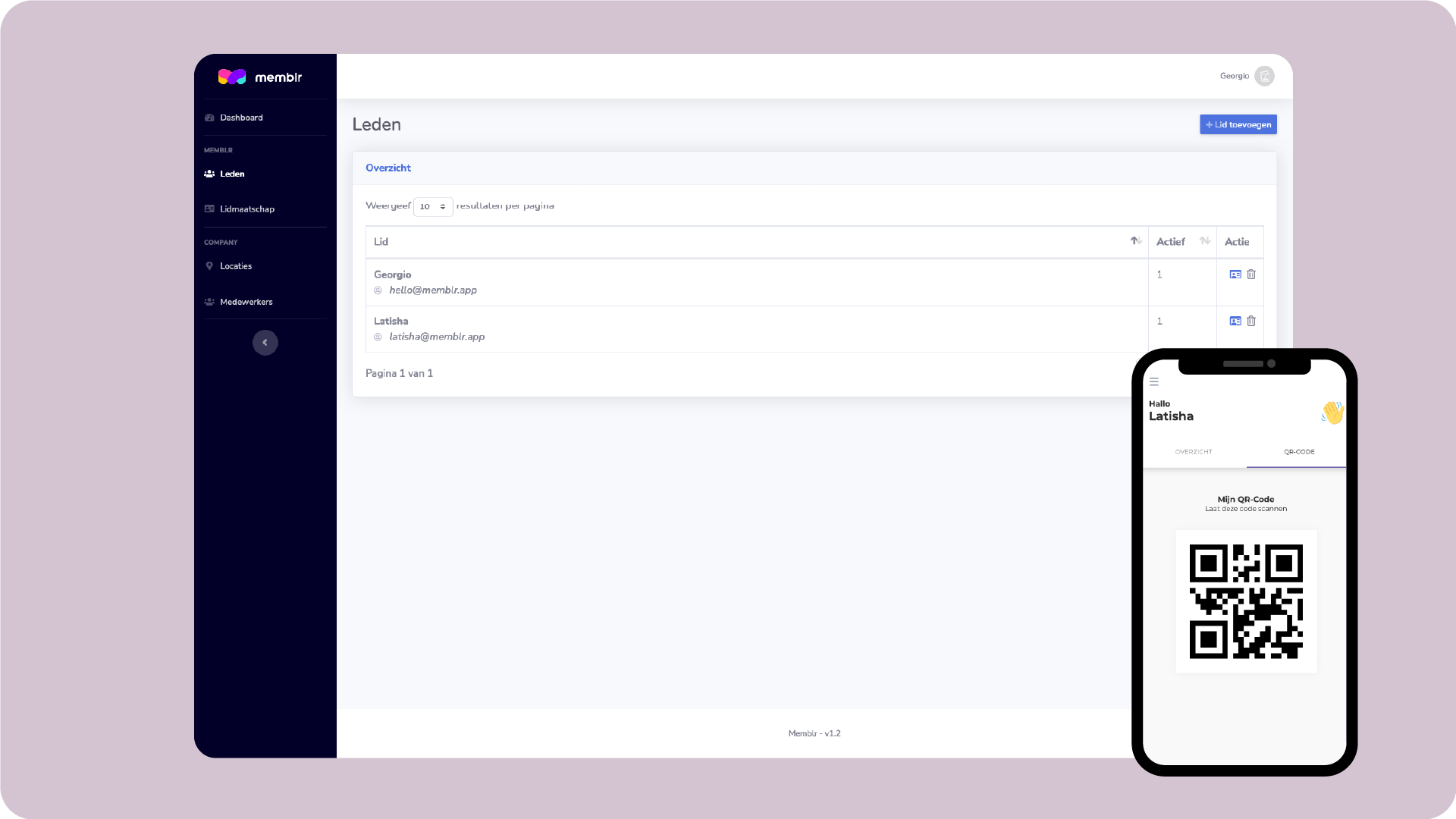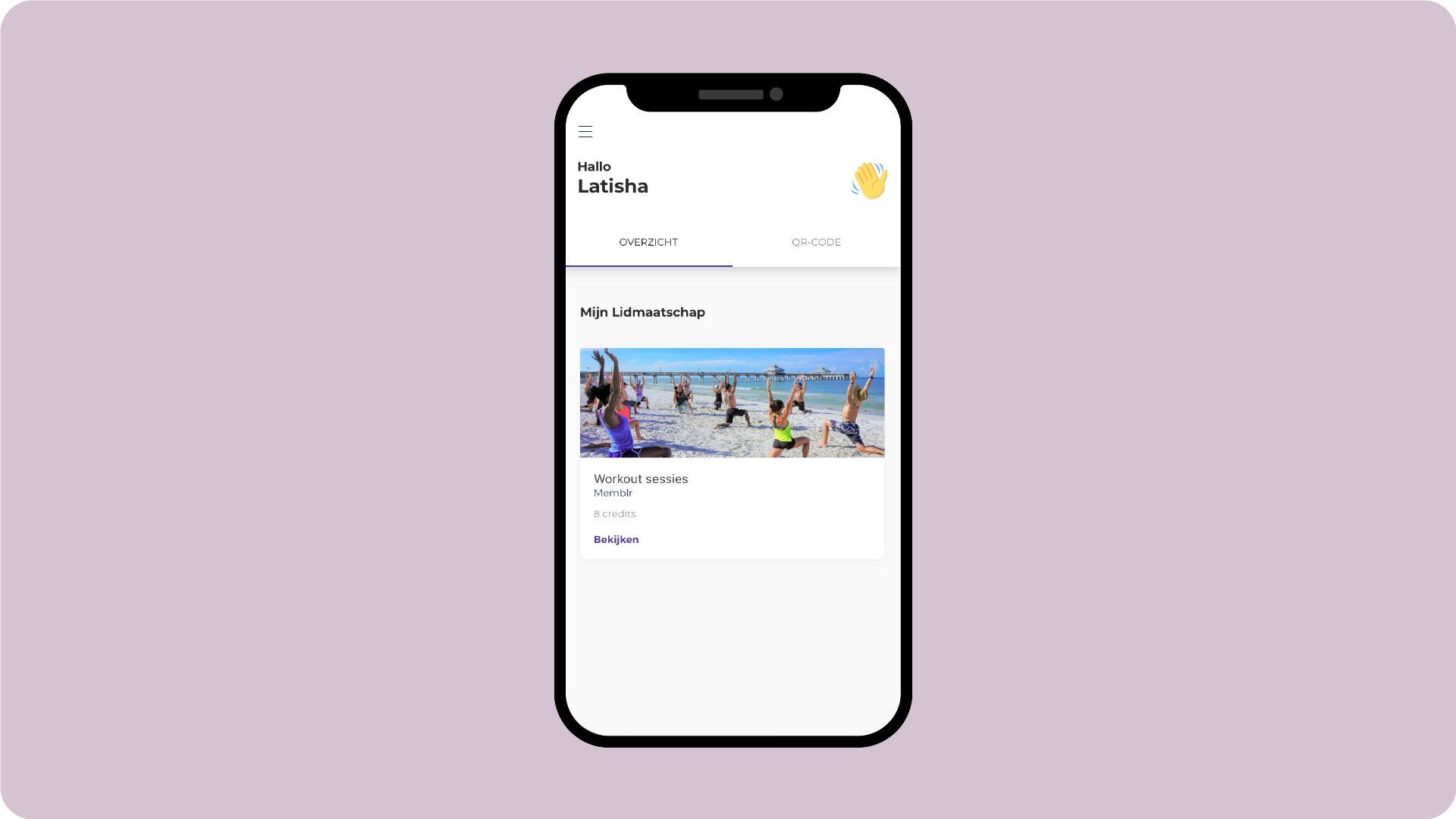Scanner app
Companies can use our scanner app to manage the customers membership.
Step 2
Even though our app is mainly built for your customers, you're also able to use this app with your company account to scan your customers. This can be done by pressing on "scanner" from the navigation of the app.
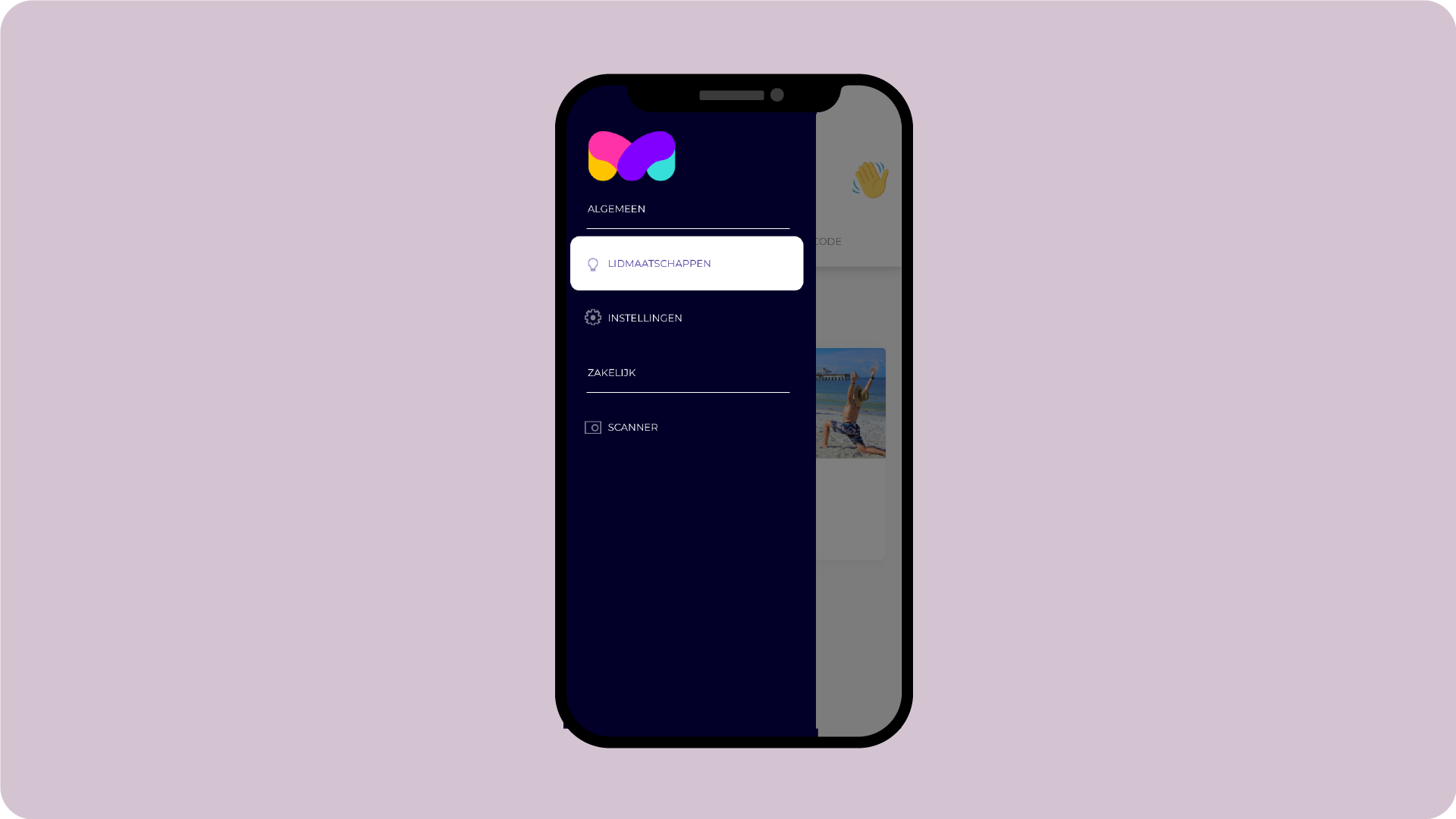
Step 3
You only need to point the camera towards the QR-code of your customer (which they have to show you) and the scanner will automatically recognize the customer for you.

Step 4
After the scanner recognizes your customer, the app will provide you an overview with all the options that are configured for your company. You'll also be able to see and claim the remaining credits of the customer here.
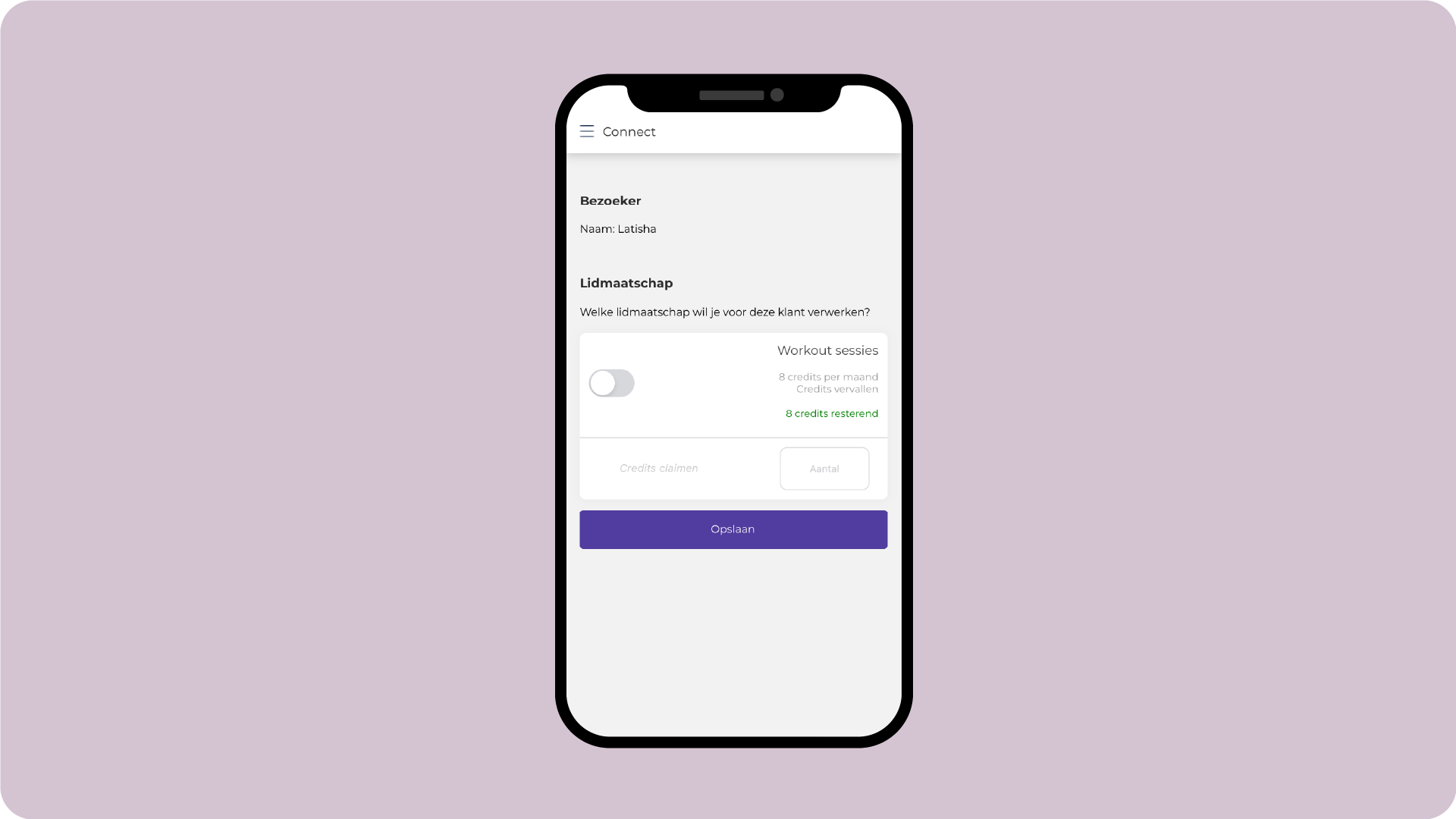
Step 5
Here you can enable or disable memberships for customers, and when there is an active membership you'll also be able to claim the credits.
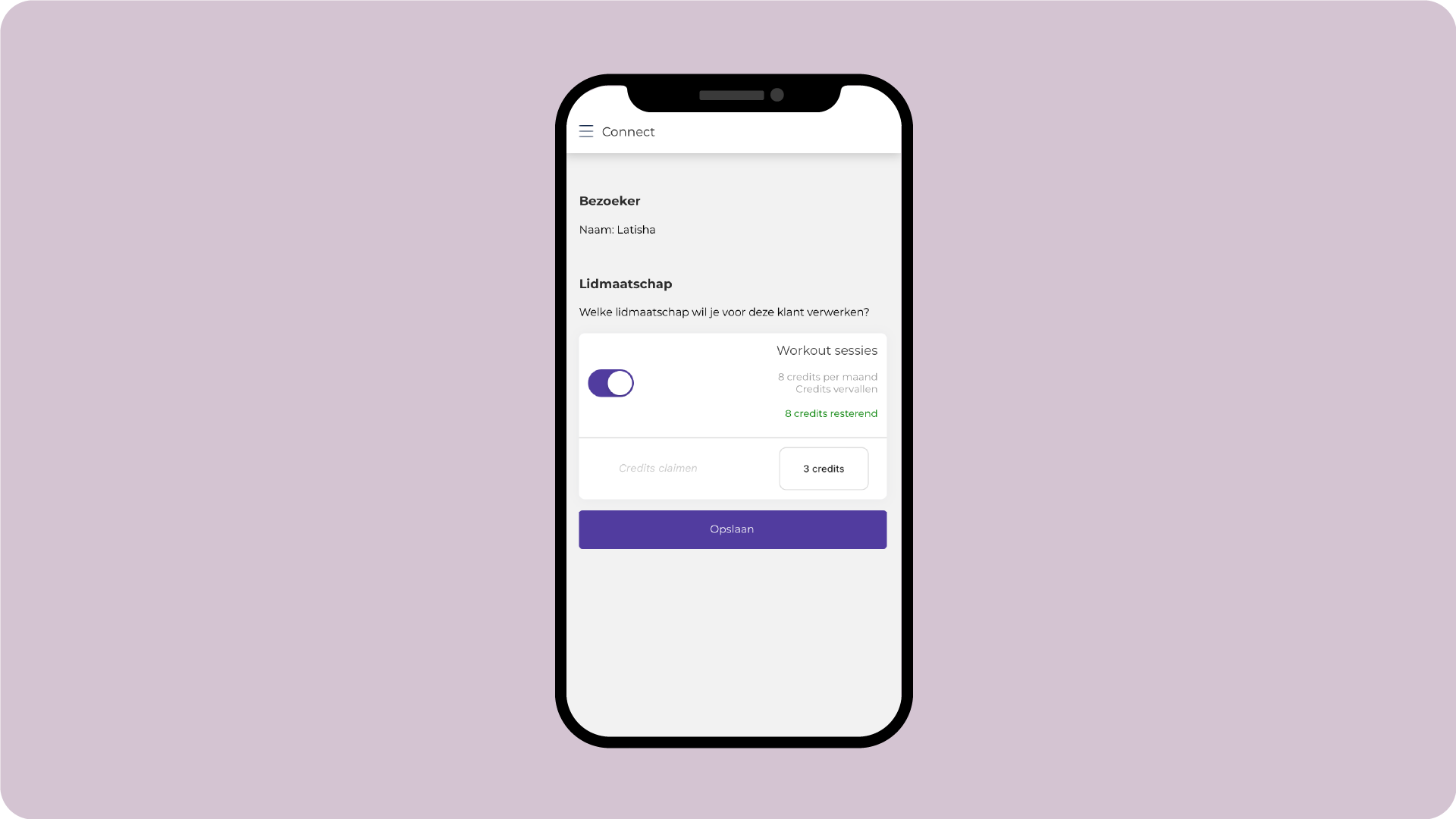
Optional: Step 6
Besides using the app to manage your customer, it is also possible to manage customers through the dashboard.