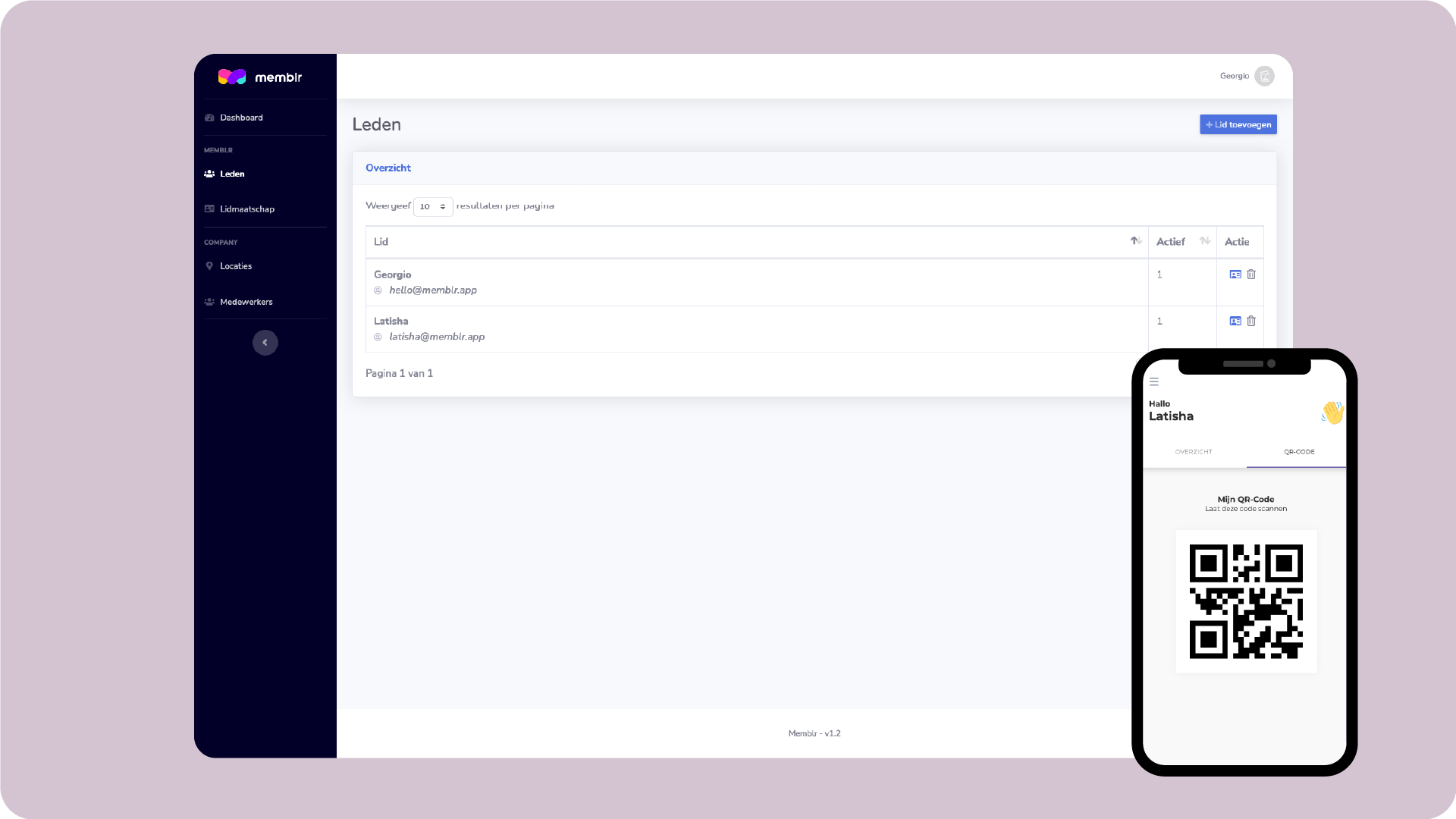Customer management
As a company you would like to be able to manage the memberships of your customers, which can be done via our dashboard.
Step 1
You can manage the memberships of all your customers via our dashboard. Navigate on the left in the dashboard to "Customers" (1), then you will see an overview of all customers of your company. Here you can edit the membership of your members (2) or add new members (3).
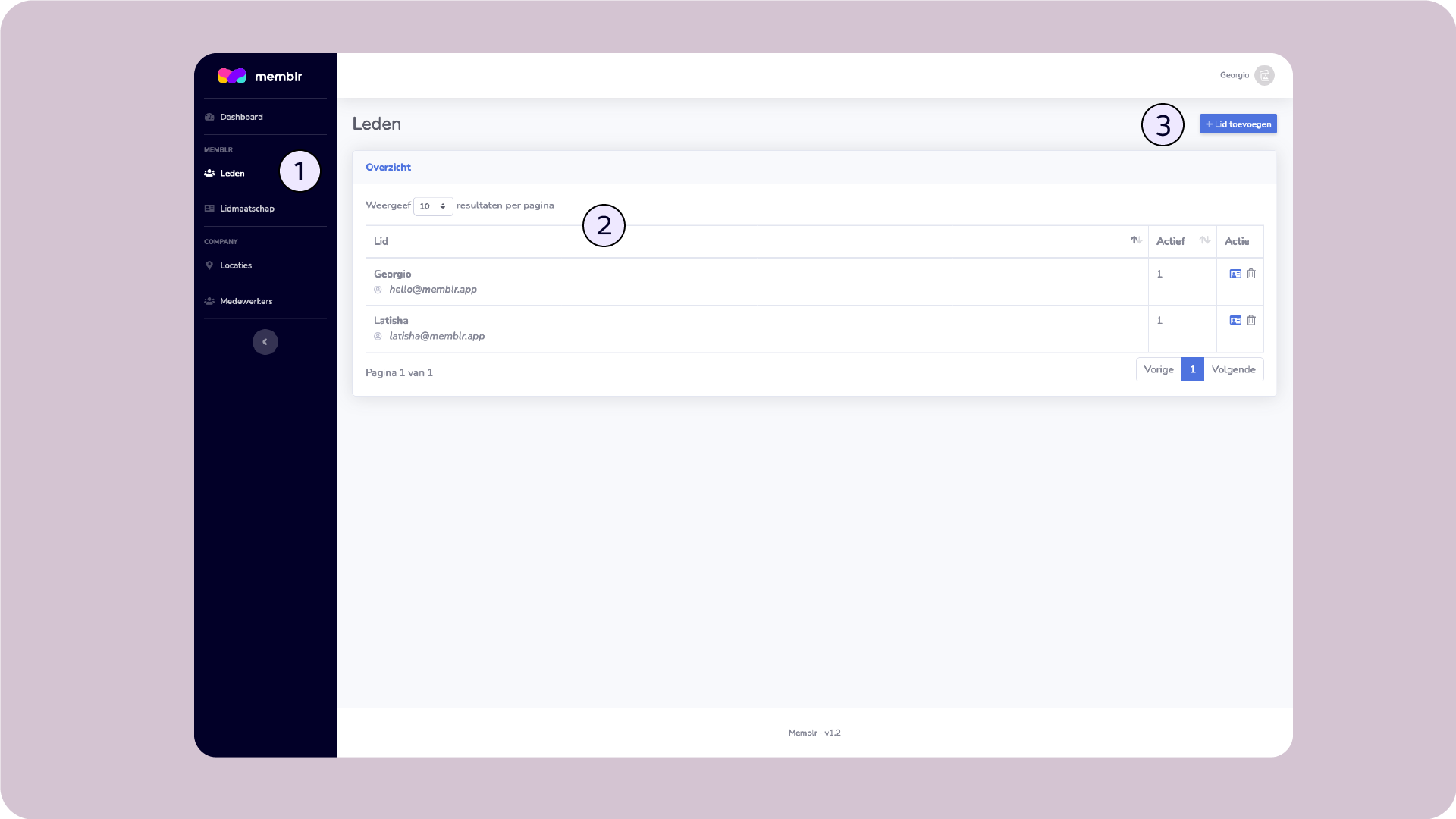
Step 2
When adding a customer, you first enter a name and email address, and when editing a customer, these fields are already automatically filled in (1). You can then manage the memberships (2) and when a membership is enabled you'll also be able to claim credits.
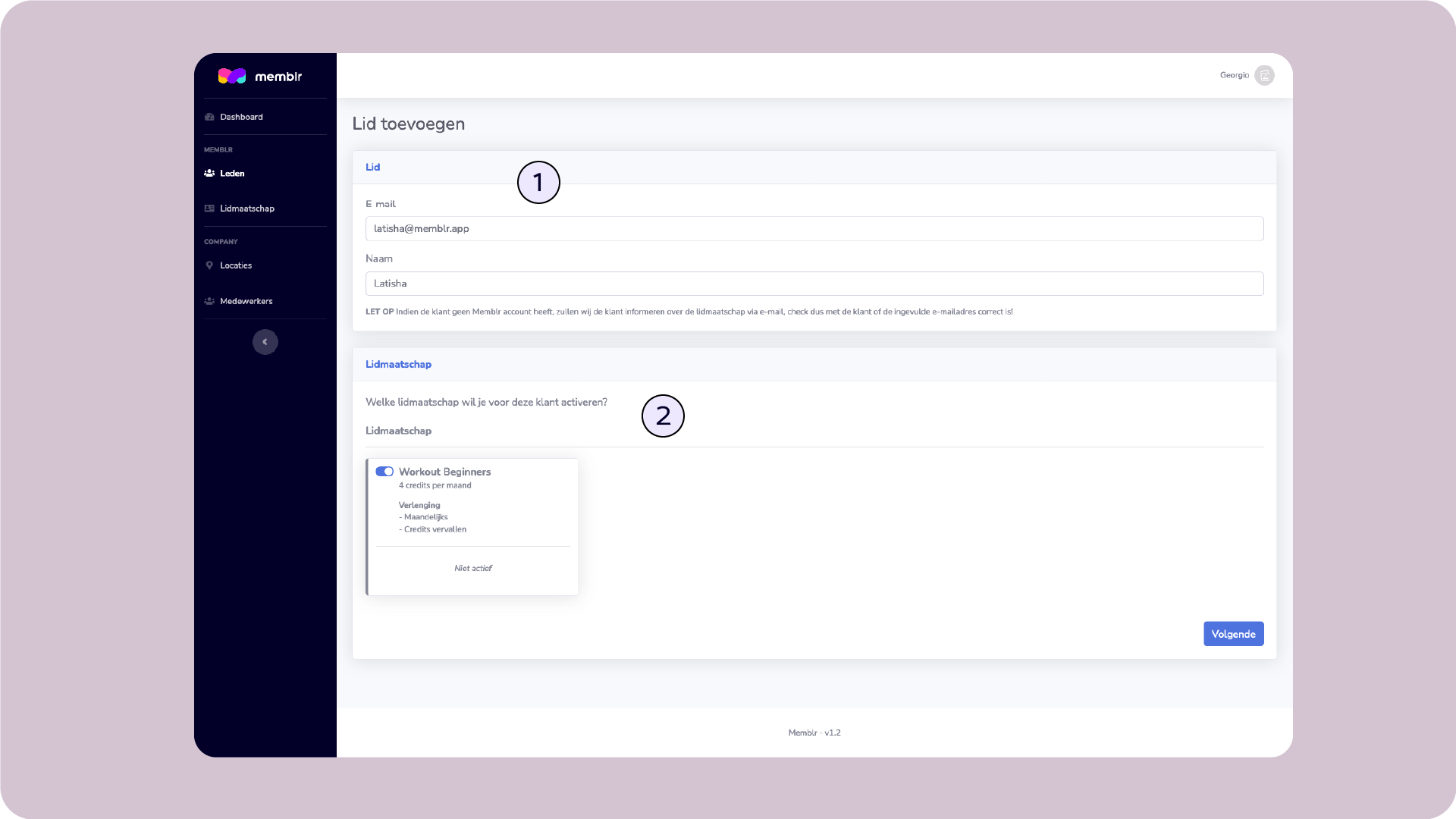
Step 3
After providing information of the customer, you'll be presented with a confirmation screen. At this point nothing has been officially applied, and your additional attention to double check is required before making things definitive.
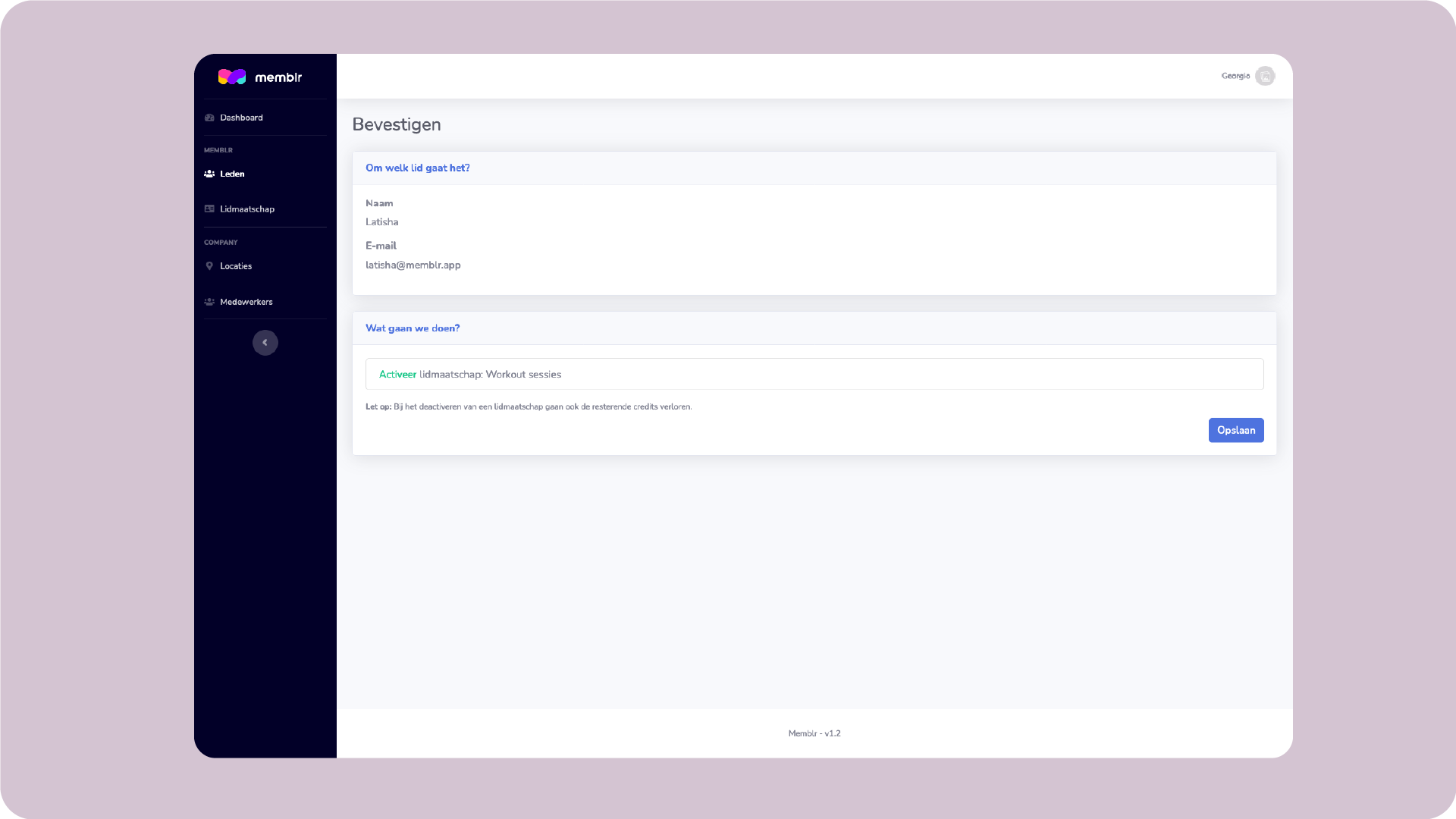
Optional: Step 4
In addition to managing all your customers via our dashboard, you're also able to manage the membership through our app.