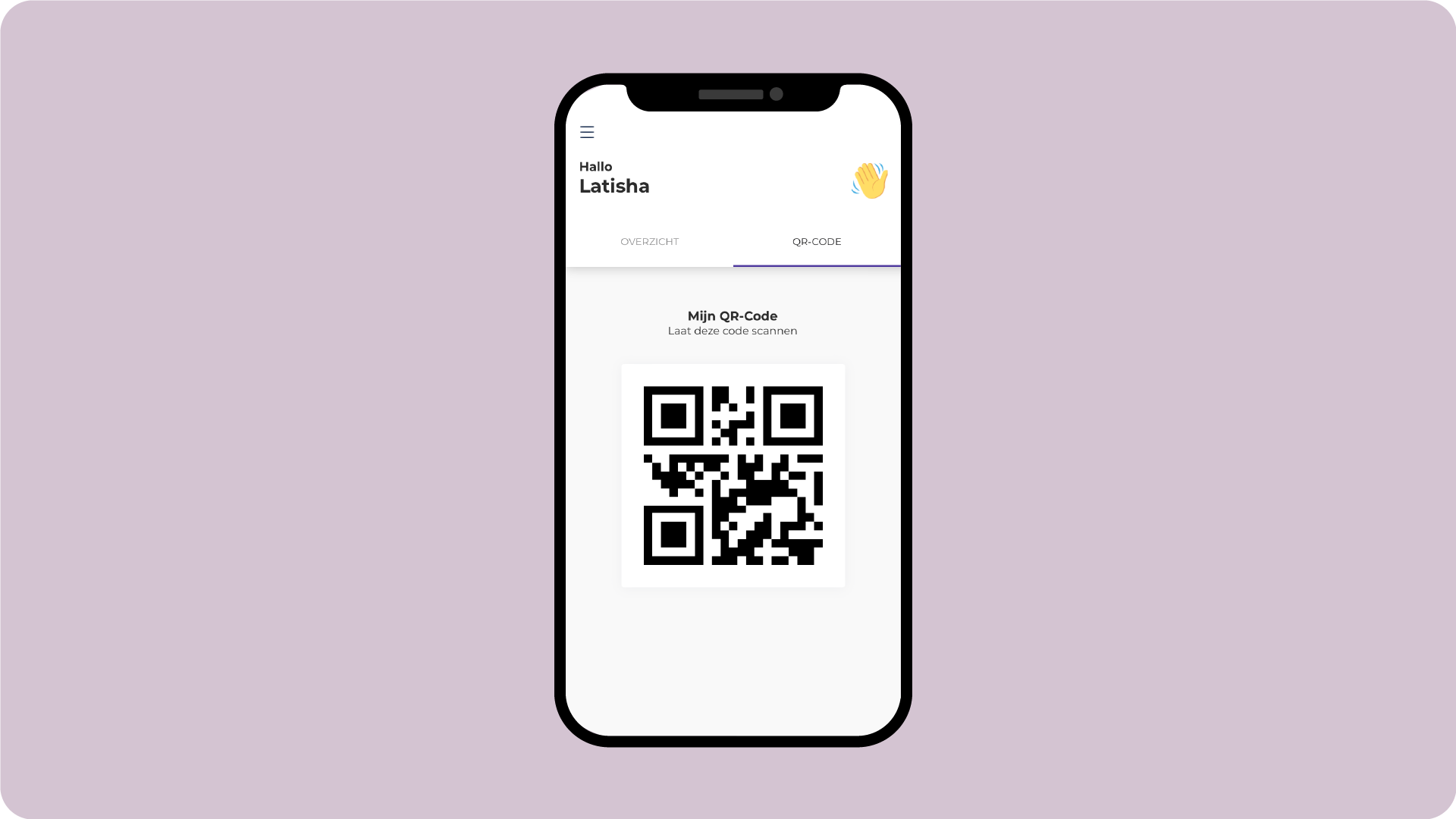Create membership
You'll need to configure your company memberships before you're able to provide these to customers.
Step 1
Through our dashboard you'll be able to create memberships that your company wants to provide. From the menu you'll have to navigate to "Membership" (1), then you will be presented with all your company memberships. Here you'll be able to edit (2) or create (3) new memberships.
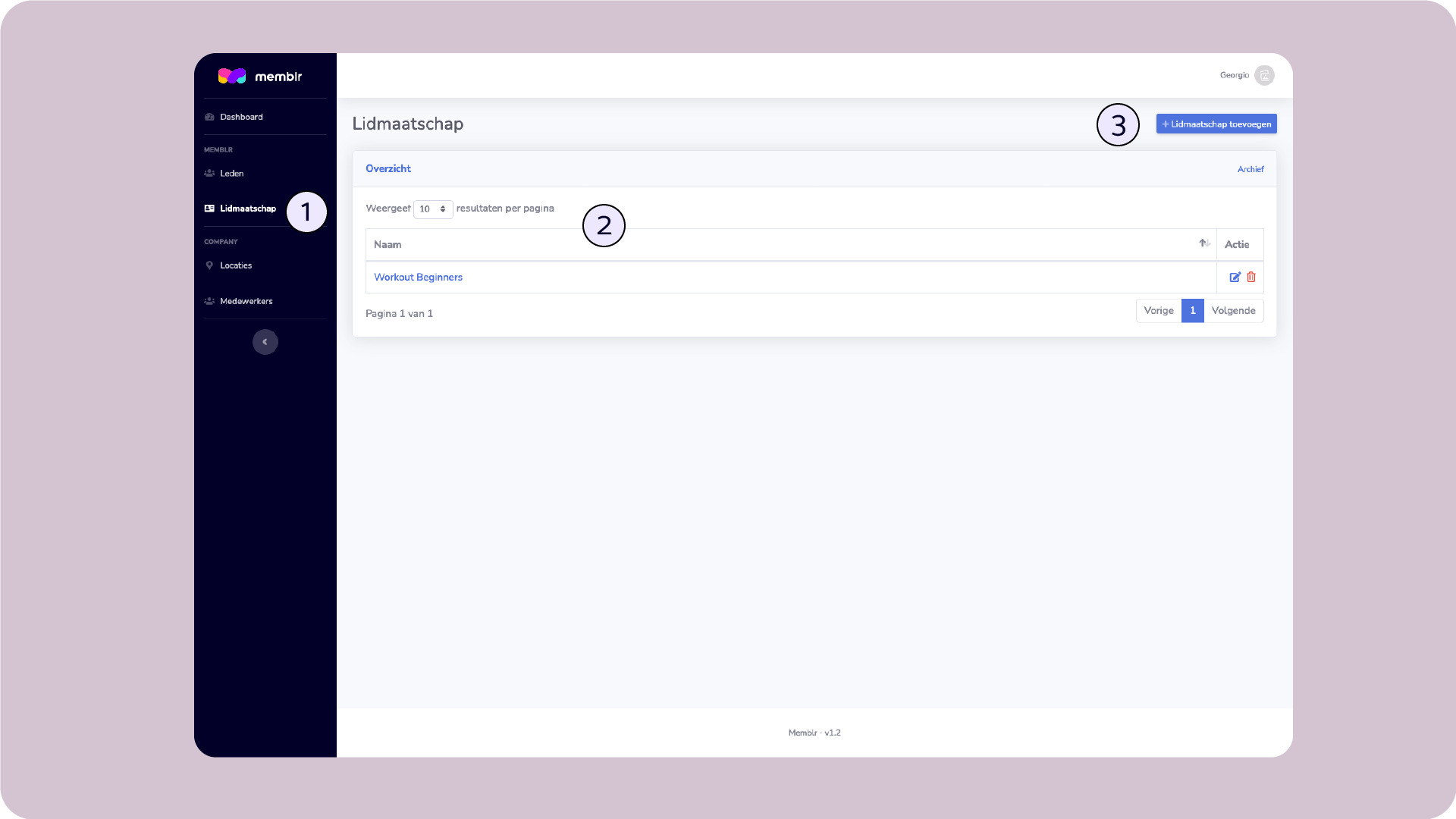
Step 2
When you're adding or editing a membership, you'll be provided with a couple of fields to configure the membership. In the section membership (1) you'll configure the name and image of the membership. In the next section (2) you can configure the renewal conditions such as the amount of credits, period of membership and what happens to the credits on renewal. And you're also able to add terms and conditions (3) which the customer can see in the app.
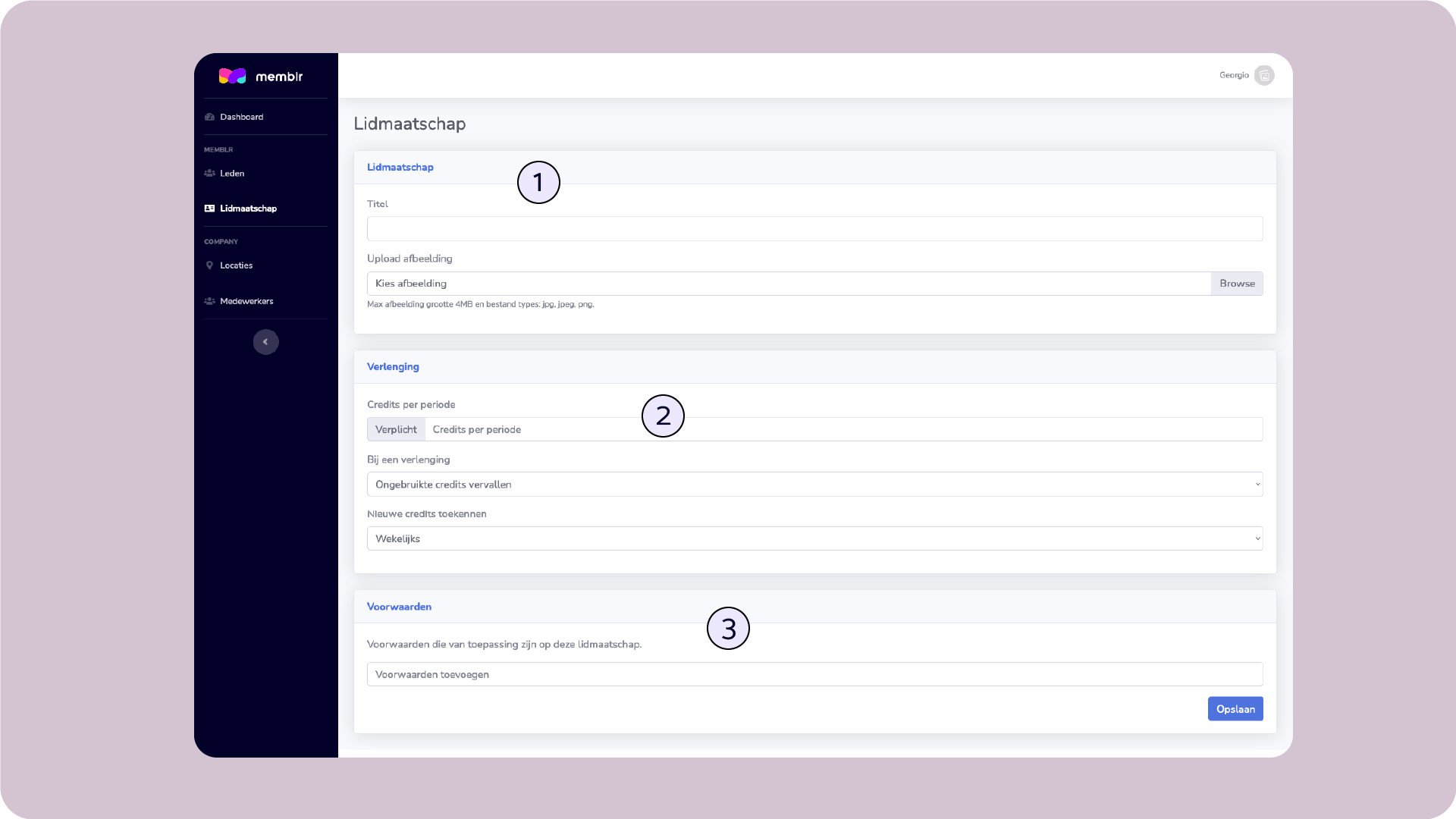
Step 3
Now all memberships are correctly configured, you're able to provide these through our dashboard or app to all your customers.